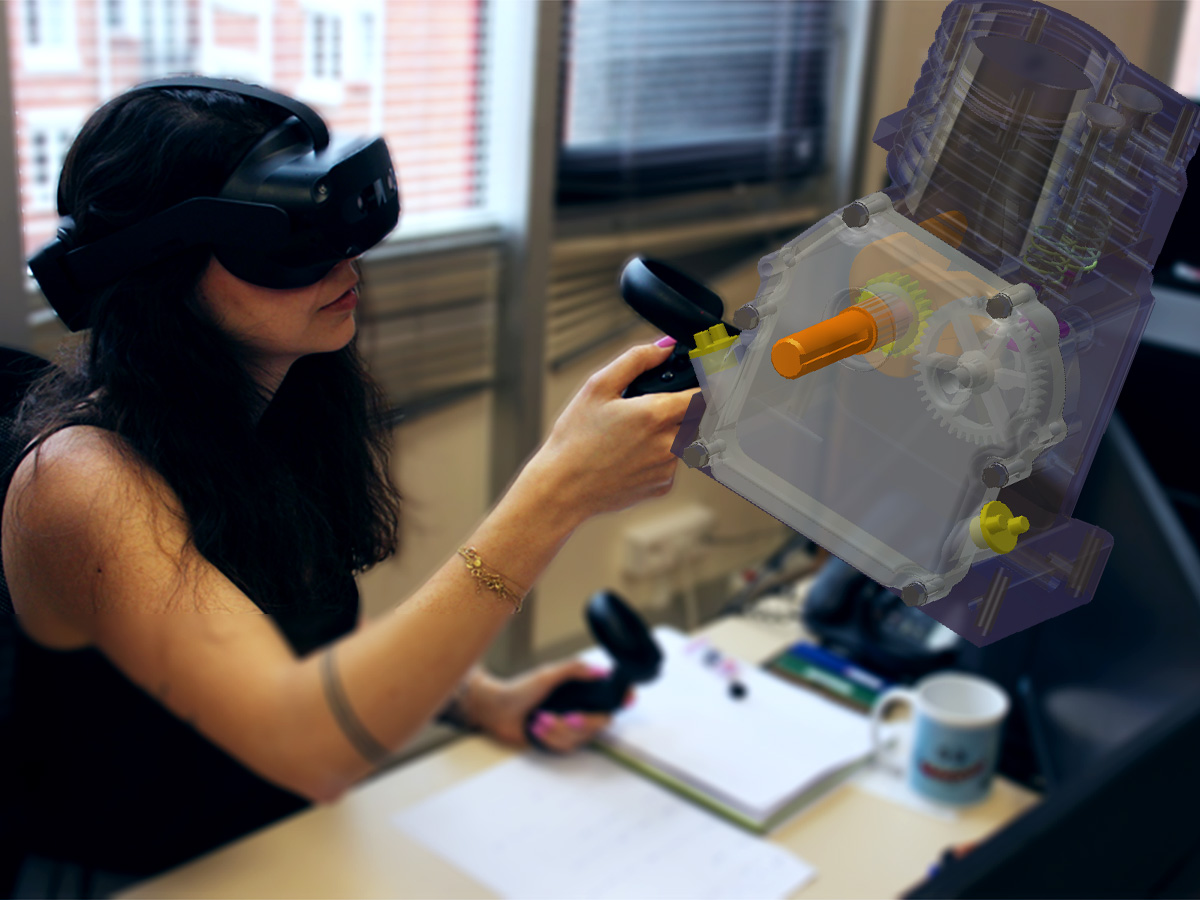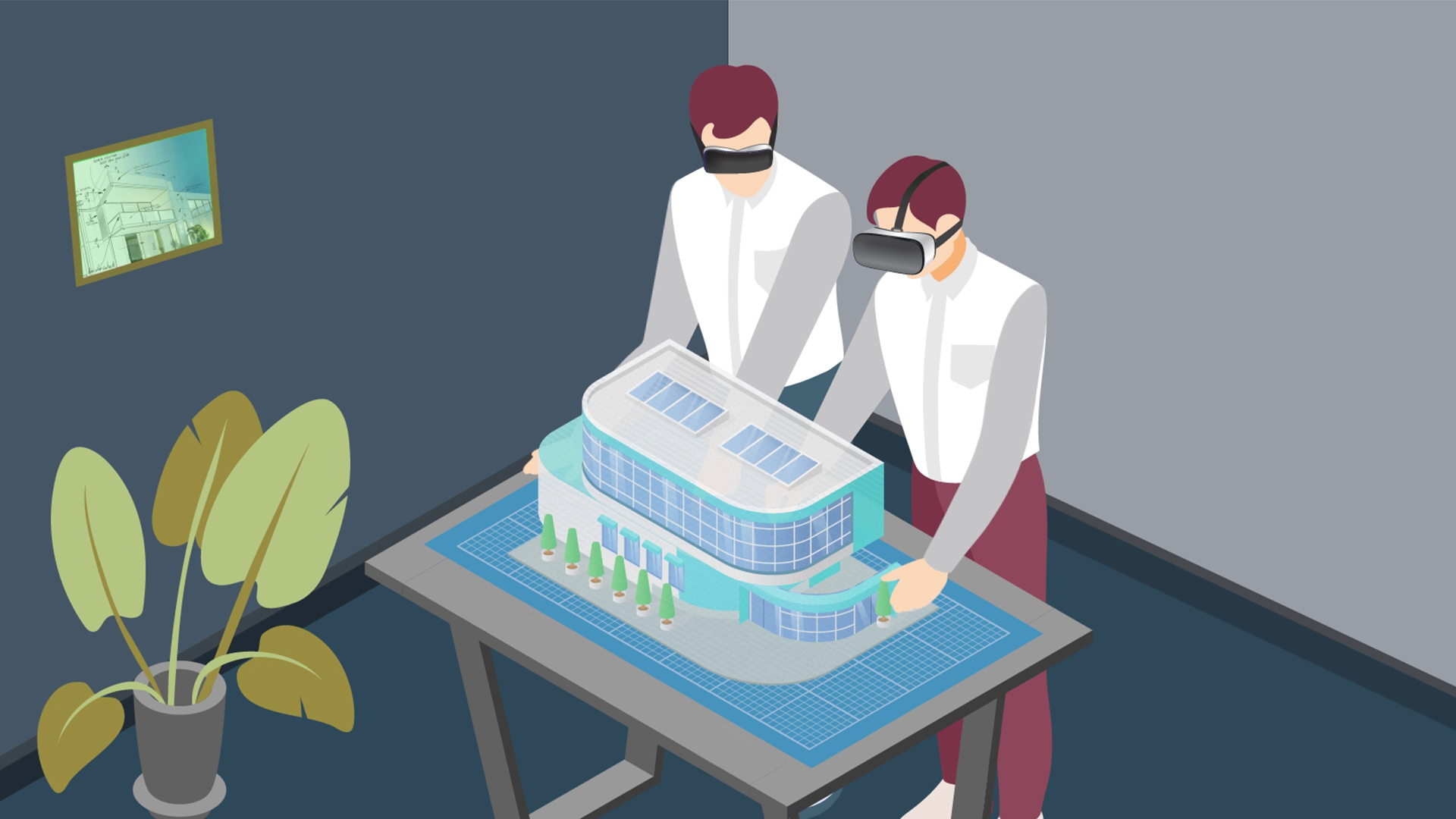Multi-device XR space: XR collaboration using any visualization device
Share a 3D model in real time into as many XR devices as you wish
Engaging smoothly as a group around a 3D model used to be a challenge with VR headsets. Either you had to upload the model into as specific platform, which was both cumbersome and risky from data security standpoint, or all participants had to endure being passive spectators with the host being the only one to navigate the model. TechViz’ Multi-device XR space opens up a whole lot of new possibilities: many users can visualize in real time a 3D model opened once in its native application and shared directly to all devices, each participant being autonomous to navigate the model, zoom in / out, etc…
Share a 3D model in real time into as many XR devices as you wish
Engaging smoothly as a group around a 3D model used to be a challenge with VR headsets. Either you had to upload the model into as specific platform, which was both cumbersome and risky from data security standpoint, or all participants had to endure being passive spectators with the host being the only one to navigate the model. TechViz’ Multi-device XR space opens up a whole lot of new possibilities: many users can visualize in real time a 3D model opened once in its native application and shared directly to all devices, each participant being autonomous to navigate the model, zoom in / out, etc…
Navigate simultaneously on the same 3D model with your coworkers
- Various navigations simultaneously around the same model.
- Each participant gets to have its own point of view and can interact with the same 3D model as he wants.
- Easy and secure group for AR/VR sessions.
- Participants can be physically together or connected from afar.
- Collaboration and decisions making are smooth and more efficient.
- Without data conversion.
Navigate simultaneously on the same 3D model with your coworkers
- Various navigations simultaneously around the same model.
- Each participant gets to have its own point of view and can interact with the same 3D model as he wants.
- Easy and secure group for AR/VR sessions.
- Participants can be physically together or connected from afar.
- Collaboration and decisions making are smooth and more efficient.
- Without data conversion.
A cross platforms display
Multi-device XR space can acommodate all kinds of display
– Navigate from your VR headset –
– Or your AR headset –
– From your desktop –
– Or even from your mobile –




A cross platforms display
Multi-device XR space can acommodate all kinds of display
– Navigate from your VR headset –

– Or your AR headset –

– From your desktop –

– Or even from your mobile –

Use cases
XR presentation room
Organize efficient project reviews: walk stakeholders through the design, each one interacting autonomously with the 3d model.
Iterate design variations in real time
XR test chamber
Test operability, maintainability and ergonomics of a future product or facility