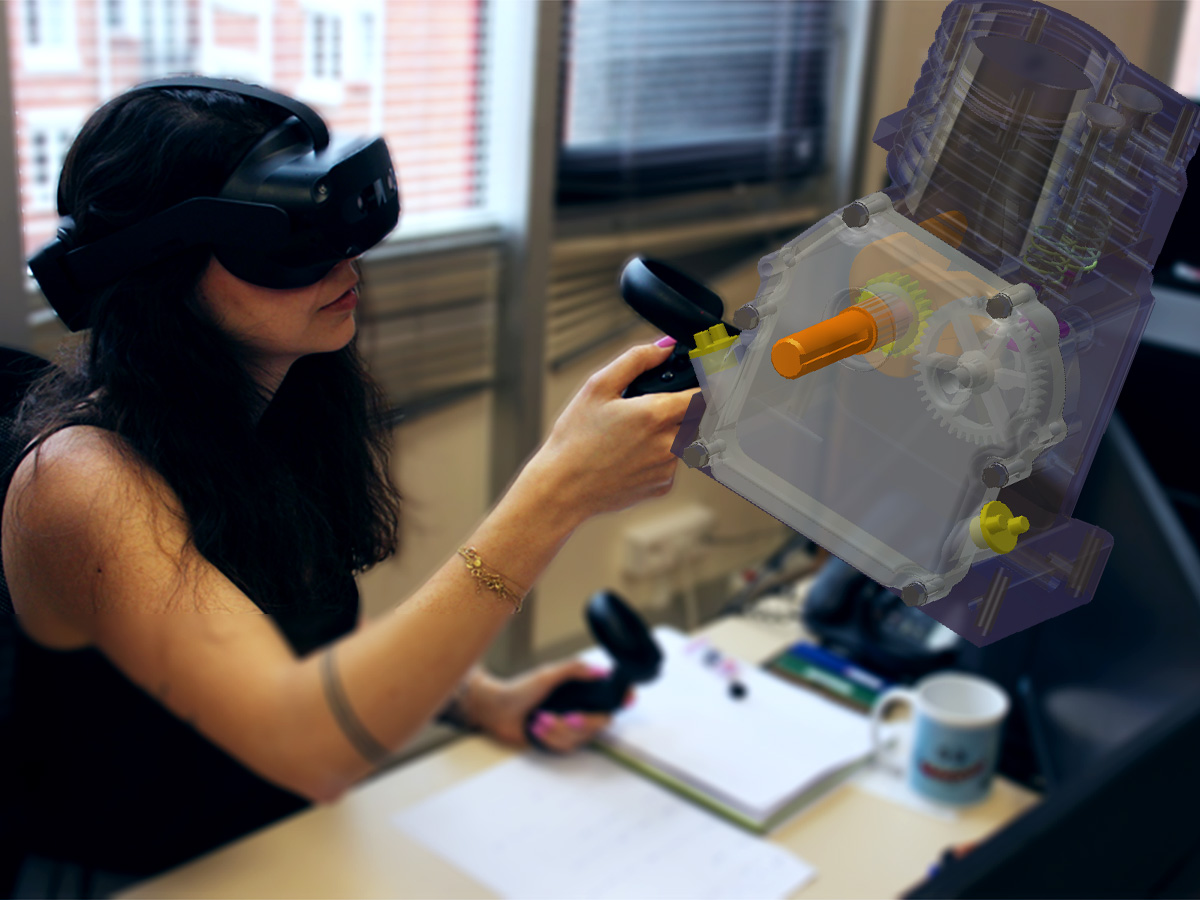Fusion
Merge 3D scenes of different applications into a single prototype
Merge 3D scenes of different applications into a single unified scene and into a single 3D prototype with Fusion. Make changes in real time in each of the application without data conversion. Ideal for cross domain review.
A unique 3D visualization tool for better teamwork
Fusion option is a unique technology that enables the merge the 3D content from separate 3D applications in real time. The motive and ground base of this functionality is that, today, companies have several departments/teams using dedicated 3D applications (CAD, simulation, visualization). They will share their work, so as to consolidate and validate the product development.
3D results of different 3D applications (Dassault Systemes Catia V5, Autodesk Naviswork, Siemens PLM NX, etc.) are merged in the visualization process. Moreover, changes (or animation) brought on the different native applications are applied in real time within the VR environment merge of models.
This way, based on the visual merge of their results, different teams can work together easily.
Key features
How does Fusion work?
- TechViz Fusion solution works with TechViz XL, to display your 3D data sets or 3D virtual prototype directly from your native application, on any type of stereo 3D display.
- The Fusion option of TechViz XL, just like any other option, works on standard workstations under Windows 7, 8, 10 or Linux, 32 or 64 bits binary compatibility.
- All your professional 3D applications are displayed on any VR device (HTC Vive, Immersive Room, Oculus Rift, HP ZVR, Zspace) without any data conversion needed!
Use cases
Merge the CAD design of a new car with a driving simulator, to validate a design in a dynamic environment.
Merge the point of clouds made out of a 3D laser scanning system with the original CAD plan, for quality control.
Merge the result of a CFD software with a highly detailed car model from a CAD application, to better understand the result of the fluid simulation towards the object.
Why use Fusion?
To bring together 3D data from various sources (or departments) for parallel and more efficient validation, without the need of data conversion from one system to another..
Rapid matching validity
Two to several applications models can merge together
3D models merged with depth information (no simple PIP technology)
Bringing together data from different work
Cross domain review
Rapid combination of models
Possible modifications within native 3D applications seen in real time in a given VR environment
Question?
More than 300 references chose TechViz worldwide
Contact us for more information on our VR softwares