

TechViz software allows you to visualize any CAD model on any type of virtual reality device. In order to bring you more efficiency during your VR session, the Automated Reporting feature enables you to insert VR seamlessly into your engineering workflows.
This option is made to help you save time and improve processes.
Automated Reporting inserts a list of decision items and produces meeting minutes instantly during your reviews.
Use the integrated agenda of the meeting as an embedded chart and import it as a list of items to be checked during the VR session. Besides, the list of criteria can be fully customized.
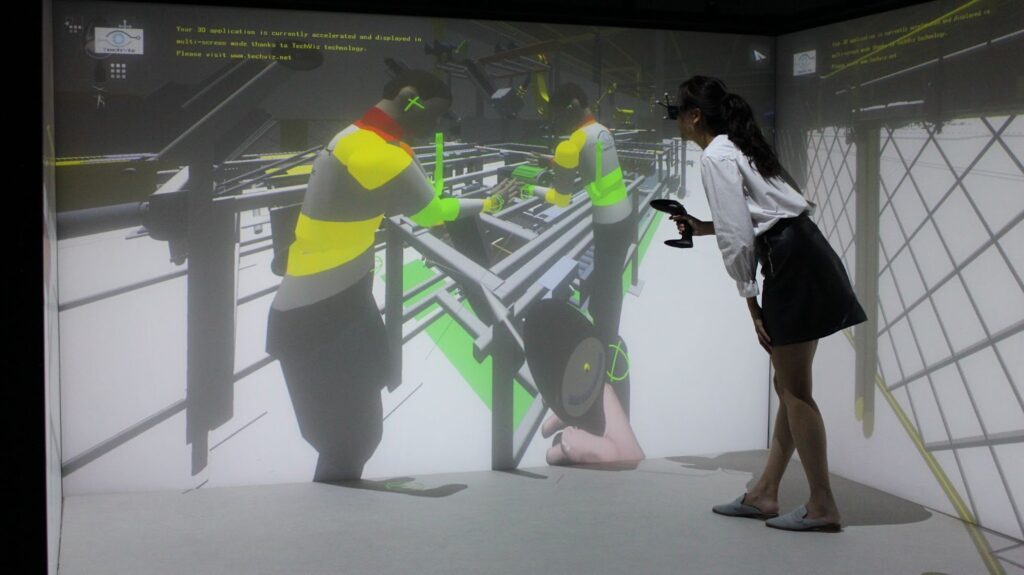
Once the session is over, you can export a complete report of it with all the entries or save it to reload it another time to get back to your session where you had left.
Detailed functionalities of the Automated Reporting feature :
Imports the agenda of the meeting as a list of items to be checked during the VR session. By default, the status of each item to be is either ‘unchecked’, ‘OK’ or ‘not OK’ and the list of criteria can be customized.
Adds entries to the report at the request of the user as the session goes. Each entry includes date & time information, user position, snapshot and Digital Mock-Up information (measurement or annotation ID and text).
Automated Reporting exports a complete report of the session with all the entries.
Save & Reload the session at another time to start over where you have left.